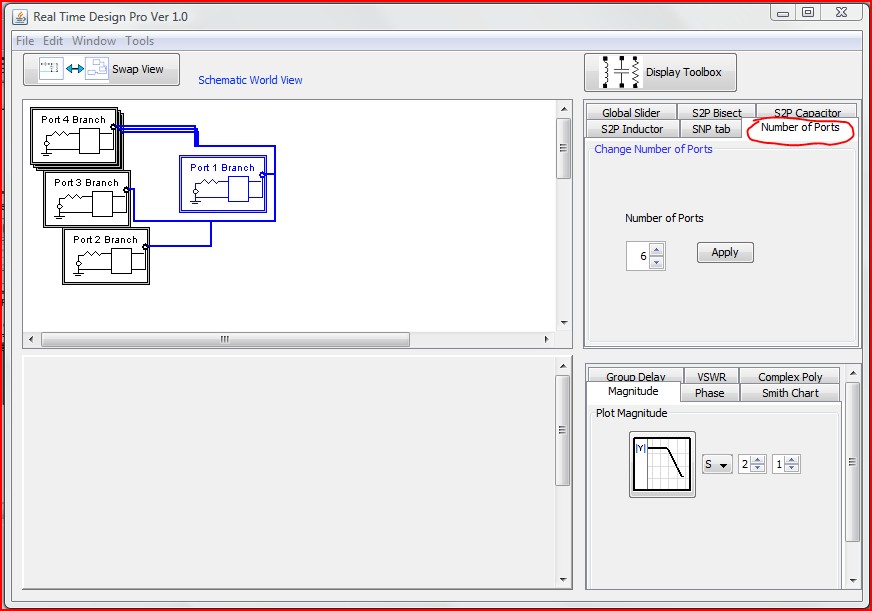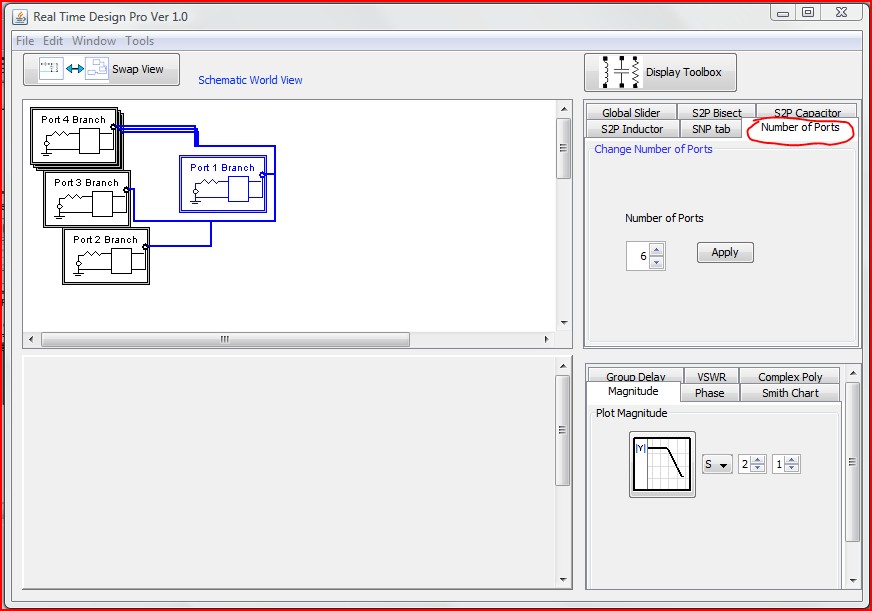1.2 Selecting number of ports
To select the “Number of Ports” Tab and select the desired new amount by adjusting the number of ports with the spinner and clicking apply.
Note: This will increase/decrease the number of ports from the current number number (min 2 , max 8) .
When decreasing the number of ports using this method a questionnaire will popup asking whether you want an auto delete or to cancel and do a specific port delete.
Auto delete deletes ports from highest to desired port number.
When the number of ports is increased, the Modify port impedance form will appear.
This is to set port branch stimulus impedance in the RFCooltools Pro the ports can be any impedance real or complex.
Click “apply” then “OK” to continue.
Note: closing the window it will automatically accept the default.